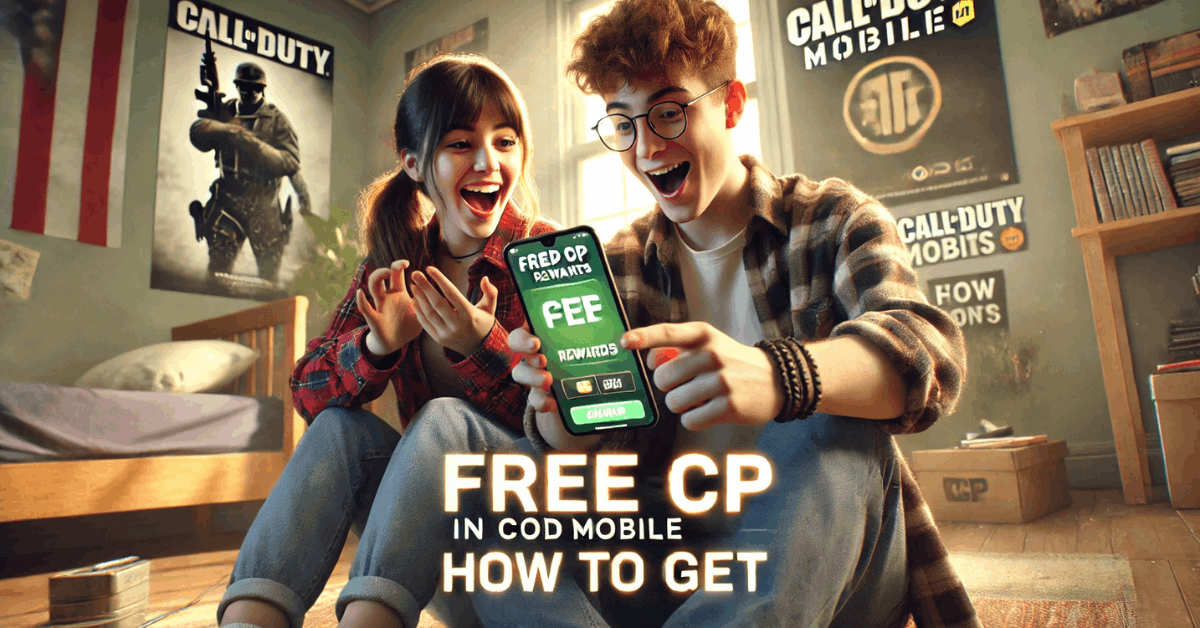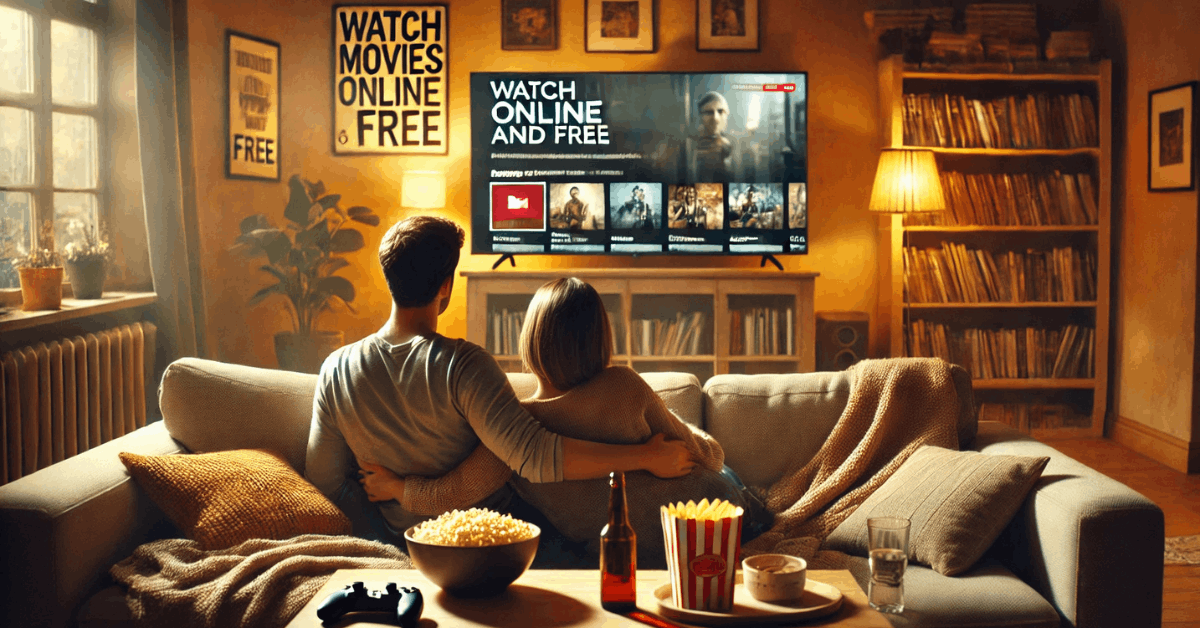Many people worry about safety when using public internet connections. This guide will help you find free WiFi for free without risking your data.
You’ll learn which apps to use, where to connect, and how to stay safe. Use this to stay online smartly and avoid common mistakes.
Why Free Internet Is Useful When Traveling or Working?
Being online helps you stay connected when you’re far from home. Students, remote workers, and travelers often need access without spending extra.
It’s useful for checking maps, replying to messages, or handling work. Free access points are found in many public places.

You just need to know where and how to connect safely. This saves time and helps you stay productive.
Use Apps That Help You Locate Free Connections
You can use trusted apps to see where public internet is available. These apps show locations, passwords, and user feedback to help you decide.
WiFi Map – Shared Access and Offline Features
WiFi Map shows shared access points with user passwords and ratings. It works offline by saving maps in advance. The app lets you test speed and filter by location.
Many use it while traveling to save mobile data. Download it from Google Play or the App Store. It’s a simple tool that works well globally.
Instabridge – Auto Connection to Known Spots
Instabridge connects you once you’re near a trusted network. It has millions of shared spots worldwide with signal details. The app saves time by skipping logins.
Download it from Google Play or the App Store. It’s light, fast, and works across countries, making it useful for those who are always on the move.
WiFi Finder – Search Based on Place and Speed
WiFi Finder lets you filter by type of place, signal, or reviews. It helps locate cafés, hotels, or libraries offering public access.
You can check network ratings before connecting. Download it on Google Play or the App Store. You can also mark favorites for later. Great for planning before heading out.
How to Use These Apps While Offline or Abroad?
Before your trip, open the app and download maps for your location. Save top-rated places so you can access them without a signal.
Turn on offline mode to avoid using mobile data. Use airplane mode with WiFi to save power.
Always keep your app updated. This setup helps when coverage is limited.
Visit Places That Offer Free Internet Access
Some public places always offer internet access. You need to know which ones are reliable and how to connect safely.
Cafés and Coffee Chains
Starbucks, McDonald’s, and similar chains often give free connections to customers. You don’t always need to buy something, but it helps.
Check for the correct network name on signs or receipts. These spots are common in cities and airports.
Libraries, Government Offices, and Schools
Public libraries, city halls, and some schools give everyone access. Most are open during the day and have stable signals.
You may need to ask the staff for login details. These places are safe and usually quiet.
Airports, Hotels, Malls, and Stations
Airports and bus stations usually provide open access in lounges and waiting areas. Hotels may offer it to guests, sometimes with a password.
Shopping malls have open networks in food courts or shared spaces. Good to check signs or front desks before connecting.
Tips to Ask Staff or Check Signs
Before connecting, follow these quick tips:
- Ask staff for the correct network name before joining
- Look for signs near counters, menus, or reception
- Avoid networks with strange or unclear names
- Always double-check the spelling of the network
Use Built-In Settings on Your Phone
Your device has helpful tools to scan and manage open connections. These save time and make it easier to reconnect later.

Turn On Hotspot Scans or Suggestions
Phones suggest trusted networks based on your location. You can turn this on in the Wi-Fi settings menu.
It helps you spot new open networks nearby. Quick to enable and easy to use.
Save Trusted Spots for Later
Once you connect, your phone will remember it for the next time. Go to settings and allow auto-connect for saved networks.
This works well in places you visit often. Saves you time when returning.
Use Tethering as Backup
If public access is not available, you can share the Internet from another phone. This is called mobile hotspot or tethering.
Be aware of data limits if using a prepaid plan. Useful in emergencies or remote areas.
Download What You Need Ahead
Before heading out, download apps, maps, or files while connected. This helps if the signal is weak later.
Use offline features from apps like Google Maps. Keeps things ready even without a signal.
Stay Safe When Using Shared Connections
The public internet is helpful, but it can also be risky if you’re not careful. Follow these steps to keep your data protected.
Use a VPN for Security
A VPN hides your location and data from others on the same network. It’s essential if you’re logging in to any account.
Some free VPNs are available, like ProtonVPN. Best to turn it on before connecting.
Avoid Sensitive Logins
Do not log in to bank apps, email, or social media from public spots. These can be targets for data theft.
Wait until you’re on a secure connection. Better to browse or use basic apps only.
Disable Auto-Connect
Auto-connect can link you to fake or weak networks. Go to settings and turn this feature off. Always choose networks manually. This gives you more control.
Keep Your Phone Updated
Old software has security gaps. Constantly update your apps and system when connected at home.
This reduces risks in public areas. Helps protect your device from threats.
Ask When You Can’t Find a Spot
If you’re unsure where to connect, asking is a simple fix. People nearby can point you to a safe network.
How to Ask the Right Way?
Be polite and direct when asking for access. Say “Do you have free internet here?” or “May I ask for the network name?” Staff are used to these questions. Simple and respectful works best.
Confirm the Correct Network
Fake or lookalike networks can trick people. Always check the spelling and ask someone to confirm.
Look for network names on receipts or menus. Double-checking helps avoid problems.
Look for Signs or Ask Directly
Most places post network info on a wall or near the counter. If it’s not visible, ask.
If you are unsure, you can also visit the business’s official site. This is a quick way to know what’s safe to use.
Smart Habits for Finding and Using Free Internet
Keep apps updated, such as WiFi Map or Instabridge, to avoid outdated spots. Use offline mode when traveling to reduce battery and data use.
Always double-check the network name before connecting. Mark trusted locations in your app for future use.
Final Analysis: How to Find Free Wifi For Free
You can find free WiFi using apps, in public places, and with good habits. Focus on safe networks, trusted sources, and offline prep.
Tools like VPNs and hotspot finders give you more control. Stay alert, and you’ll stay connected without paying extra.