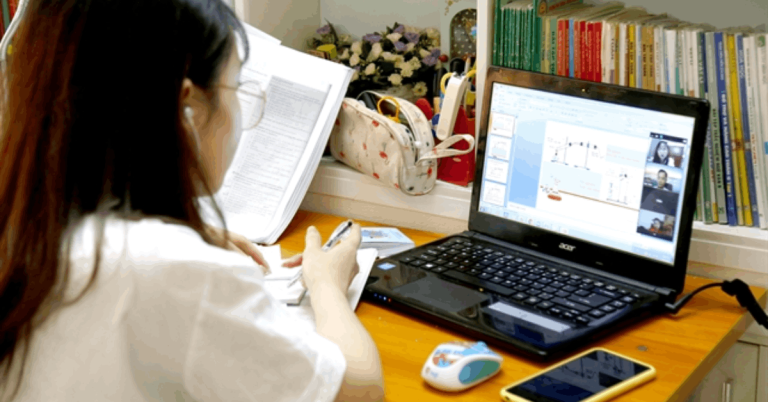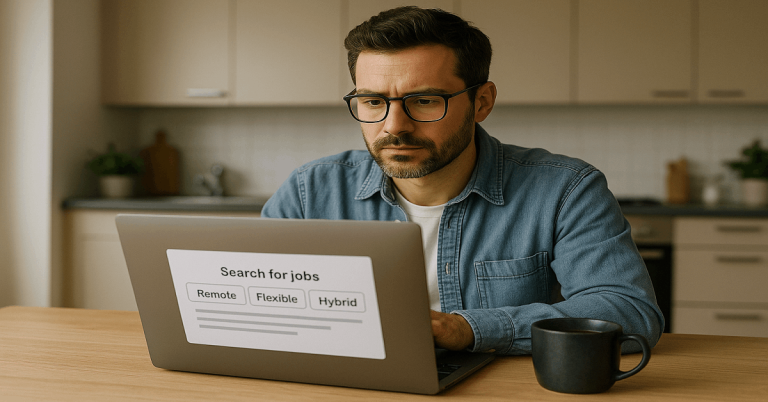Many fans now prefer to watch football online using their smartphones. But not every platform is safe or reliable.
Choosing the right app can help avoid scams, low-quality streams, and wasted data. This guide provides trusted tools and smart tips for streaming football correctly.
Why People Now Stream Sports on Smartphones?
Many now stream matches using phones instead of TVs. Smartphones are easier to carry and use anywhere, and they work well with most streaming platforms.
Wi-Fi and mobile data have also improved. This makes it possible to watch in high quality on the go. Younger viewers prefer phones for quick access and flexibility.
Choosing the Right Streaming App
Finding the right app matters. It affects video quality, access, and your device’s safety.

Trusted Streaming Apps You Can Use
Below are official apps known for safe and high-quality streams:
- ESPN is great for US sports like NBA and college games. Find it on the Play Store or App Store
- DAZN streams boxing, MMA, and top European matches in selected regions. Get it from the Play Store or App Store
- Fox Sports offers access to American leagues like NFL and MLB. Download it through the Play Store or App Store
- NBC Sports features events like Premier League, F1, and the Olympics. Available on the Play Store and App Store
- YouTube TV includes several live sports channels in its lineup. You can find it in the Play Store or App Store
- Amazon Prime Video sometimes streams live events, depending on your location. It’s ready to download from the Play Store or App Store
Apps by League or Competition
Some leagues and tournaments have their apps. The NFL app shows highlights and selected games. UEFA.tv offers free matches and archives.
The FIFA+ app gives classic games, stories, and more. These apps are official and safer than random websites.
Most need a quick sign-up to start. Always download from the official app stores.
Free Vs. Paid Options
Free apps show limited content, such as recaps or short clips. Paid plans unlock full matches, better video, and no ads.
Some offer free trials to test first. Others include access as part of a bigger bundle.
Premium options are better for full match days. Choose based on how often you watch and what leagues matter to you.
How to Download from Official Stores?
Follow these steps to install safely on your device:
- Visit the Google Play Store or Apple App Store.
- Search the exact app name (like ESPN or DAZN).
- Check for the correct developer name.
- Read reviews and confirm it’s official.
- Tap Install and wait.
- Open and follow the setup steps.
Legal Vs. Illegal Streams
Some people watch matches using unofficial sources, but this often has problems. It’s important to know the risks and stick to safe options.
Risks of Using Unauthorized Sources
Illegal streams may look free, but they can harm your device. You might get malware, pop-ups, or fake ads.
These platforms often have low video quality and may stop in the middle of the game. Worst of all, using them could break local laws or ban you from apps.
How to Identify Legit Apps and Services?
Here’s how to know if a service is safe and legal:
- Check if the app is listed on the Google Play Store or App Store
- Look for apps linked to official leagues or broadcasters
- Avoid sites that ask for strange permissions or download files
- Read reviews and check the app’s developer name
Why Legal Options Offer Better Quality and Security?
Legal platforms give you stable streams and full access. You also get tech support and clear app updates.
These apps use encryption, so your info stays protected. It’s the safer and smoother way to enjoy live games.
Required Internet Speed and Data Usage
Your connection and data plan need to match for the stream to flow smoothly. Here’s what you should know before watching on mobile.

Minimum Internet Speed for HD Streaming
You need at least 5 Mbps for a steady stream in HD. Lower speeds may cause buffering or lag.
Streaming in Full HD (1080p) needs 7–10 Mbps. If you’re using mobile data, test the speed first.
Data Consumption Per Match
One full match in HD can use around 1.5 to 3 GB. Watching in Full HD or with surround sound can raise this to 4 GB or more.
If you’re watching replays or highlights, it uses less. Always monitor your plan to avoid extra charges.
Tips to Reduce Data Usage
Here are simple ways to save mobile data while watching:
- Use Wi-Fi whenever possible
- Lower the video resolution to 480p or 720p
- Turn off autoplay in the app settings
- Close other background apps using data
Device Compatibility and Settings
Not all phones work the same when it comes to streaming. You should know what works best and how to set it up right.
Android Vs. iPhone Streaming Experience
Both platforms support most major sports apps. Android phones may offer more settings, while iPhones often have smoother app support.
Some apps release updates faster on iOS. Either way, choose the latest version of your device OS.
Adjusting Settings for Best Performance
For a better stream, adjust a few simple things. Set the brightness to match your room lighting.
Use headphones or external speakers for clear audio. Turn on battery saver if the match is long.
Recommended Screen Size or Phone Models
Phones with at least 6-inch screens give a better view. Models with OLED or HD displays show clearer visuals.
Some newer phones also have refresh rates above 60Hz, which help for smooth playback. Avoid older phones that lag or crash with modern apps.
Best Times and Places to Stream
Your environment affects how well you enjoy the match. Here’s when and where it works best.
Watching During Live Events Vs. Highlights
Live games give the full experience but need good internet. Highlights use less data and work better in poor connections.
If you missed a match, catch the recap to save time. Pick what fits your schedule and signal.
Using Mobile Data Vs. Wi-Fi
Wi-Fi is better for quality and cost. Mobile data works for quick viewing, but it eats up your plan. Always check signal bars before starting. Set a data alert if you stream often.
Watching on the Go: Transport, Work Breaks, Travel
You can watch during commutes, breaks, or while waiting. Use earphones in noisy places.
Find a spot with stable signal before opening the app. Keep your charger or power bank ready if you’re out for long.
Troubleshooting Common Issues
Sometimes apps don’t work right. Here are quick fixes for common problems:
- App won’t open? Restart your phone or update the app.
- Blurry video? Check your internet or lower the resolution.
- Login issues? Reset password and precise app data.
- App keeps crashing? Reinstall it from the app store.
- No sound? Turn up the volume or use headphones.
- Video delay? Close other apps using the internet.
Tips for a Better Viewing Experience
These tips can help you watch more smoothly on your phone:
- Use Wi-Fi to save data and avoid lag.
- Adjust screen brightness based on your location.
- Turn on Do Not Disturb to stop pop-ups.
- Use a stand so your hands stay free.
- Keep your phone charged or use a power bank.
- Try Bluetooth audio for better sound.
Bottom Line: What You Should Know?
To watch football online in smartphone, use safe apps and good internet. Stick to legal platforms for better quality and fewer risks.
Set your phone right before watching. With these tips, streaming on mobile gets easier and faster.